Useful Functions for Measurement and Analysis
1.Preparation for Measurement
- Concerned whether the temperature program can be input without errors. (Temperature Preview Function)
- Want to keep the product at the preset temperature. (Configure the Temperature During Standby)
2.Start Measurement
- Time it takes to name a file after a measurement. (Automatic File Naming Function)
- Want to increase the temperature immediately after starting a measurement. (Start Temperature Function)
3.During Measurement
- Want to analyze the data in the middle of a measurement. (Saving Snapfile))
4.File Open
- Want to compare different measurements. (Overwriting Files Function)
5.Analysis
- It takes time and effort to analyze multiple data files individually. (Simultaneous Analysis of Multiple Data Files)
- Want to analyze and compare high and low temperatures easily. (Setting Analysis Range)
6.Report Creation
- Want to create a clear and easy-to-understand report. (Report Display Function)
- Running the same analysis repeatedly to create a report is time consuming and labor intensive. (Template Function)
Useful Functions for Measurement and Analysis
|
1
Preparation for Measurement
↓ ↓ ↓ |
Concerned whether the temperature program can be input without errors. Temperature Preview Function 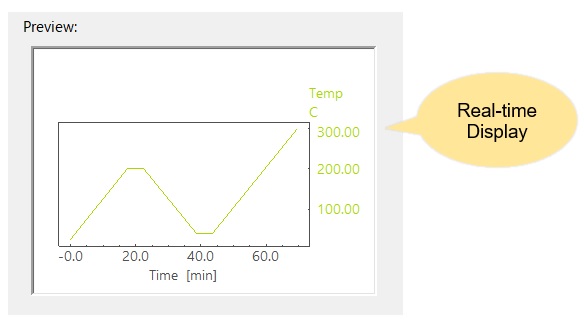 You can view the input temperature in real time on the preview screen.
Want to keep the product at the preset temperature. Configure the Temperature During Standby  After configuring the hold temperature, the instrument will standby at the configured temperature. |
|---|---|
|
2
Start Measurement
↓ ↓ ↓ |
Time it takes to name a file after a measurement. Automatic File Naming Function 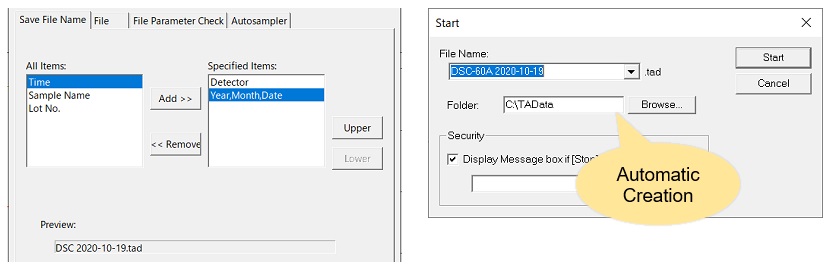 LabSolutions TA enables automatic file naming when starting a measurement.
Want to increase the temperature immediately after starting a measurement. Start Temperature Function 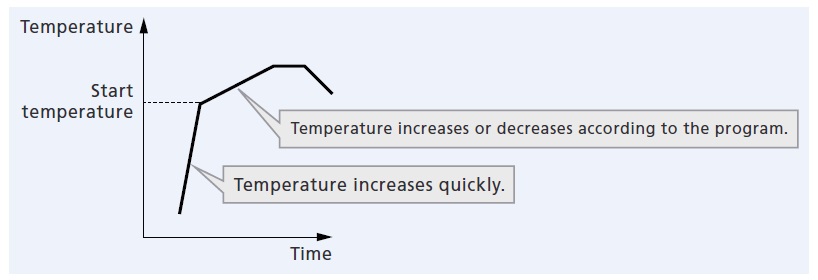 If a start temperature has been configured, as soon as a measurement begins, the temperature will quickly increase or decrease to the specified value. After this, the temperature will be increased or decreased in accordance with the prescribed temperature program. Note: This cannot be used with the 50 series. |
|
3
During Measurement
↓ ↓ ↓ |
Want to analyze the data in the middle of a measurement. Saving Snapfile 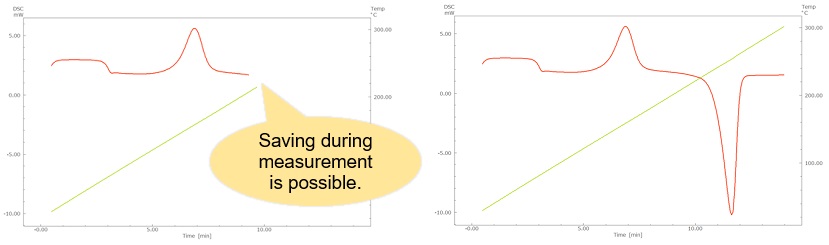 LabSolutions TA allows saving data during a measurement for analysis. |
| Measurement Completed | |
|
4
File Open
↓ ↓ ↓ |
Want to compare different measurements. Overwriting Files Function 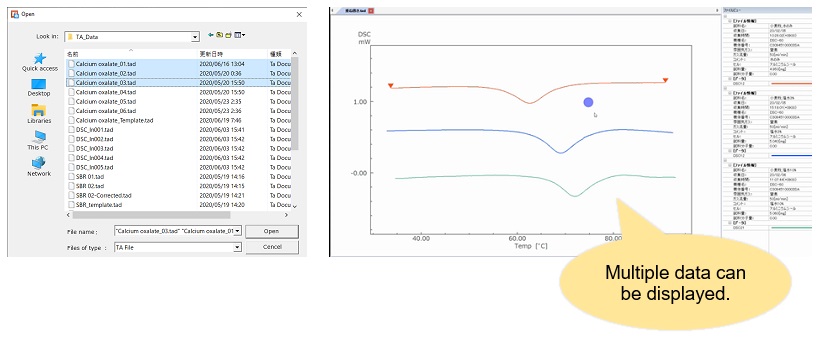 Measurement data can be displayed all at once. |
|
5
Analysis
↓ ↓ ↓ |
It takes time and effort to analyze multiple data files individually. Simultaneous Analysis of Multiple Data Files 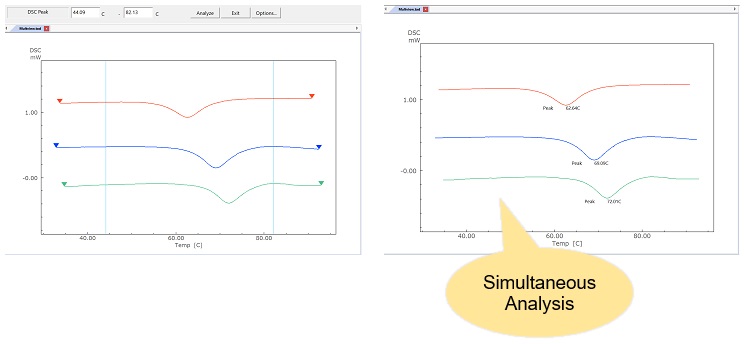 Multiple data files can be analyzed simultaneously.
Want to analyze and compare high and low temperatures easily. Setting Analysis Range 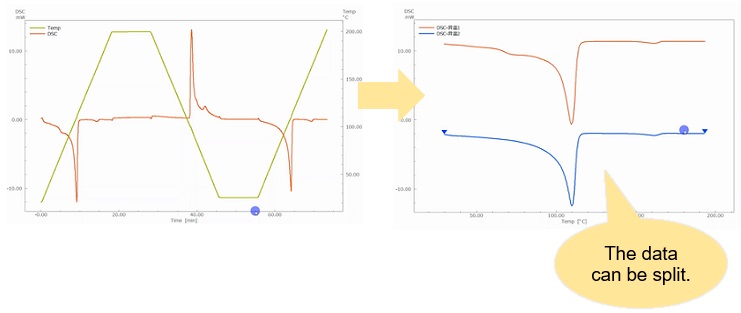 The data of high and low temperatures can be easily divided for analysis and comparison. |
|
6
Report Creation
↓ ↓ ↓ |
Want to create a clear and easy-to-understand report. Report Display Function 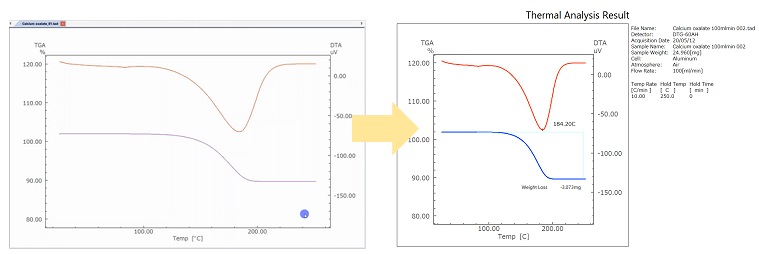 The data is editable in the print layout.
Running the same analysis repeatedly to create a report is time consuming and labor intensive. Automatic Manipulation and Automatic Analysis Functions (Template Function) 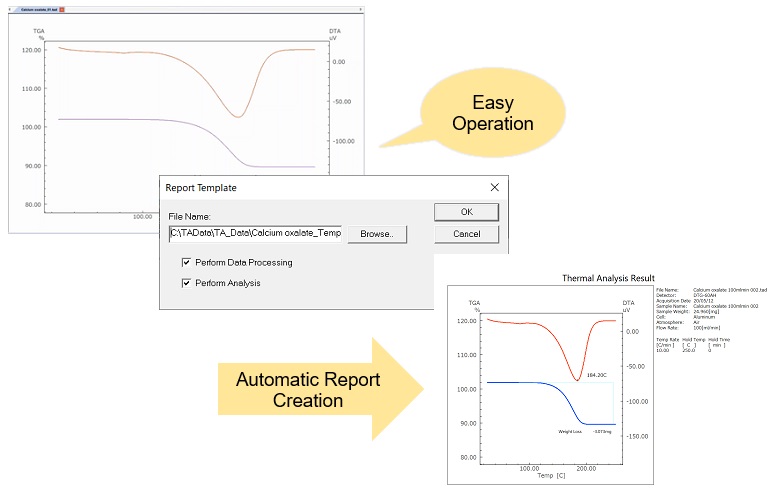 The same analysis and correction performed in template files can be automated. |
| Go to the Next Measurement |


